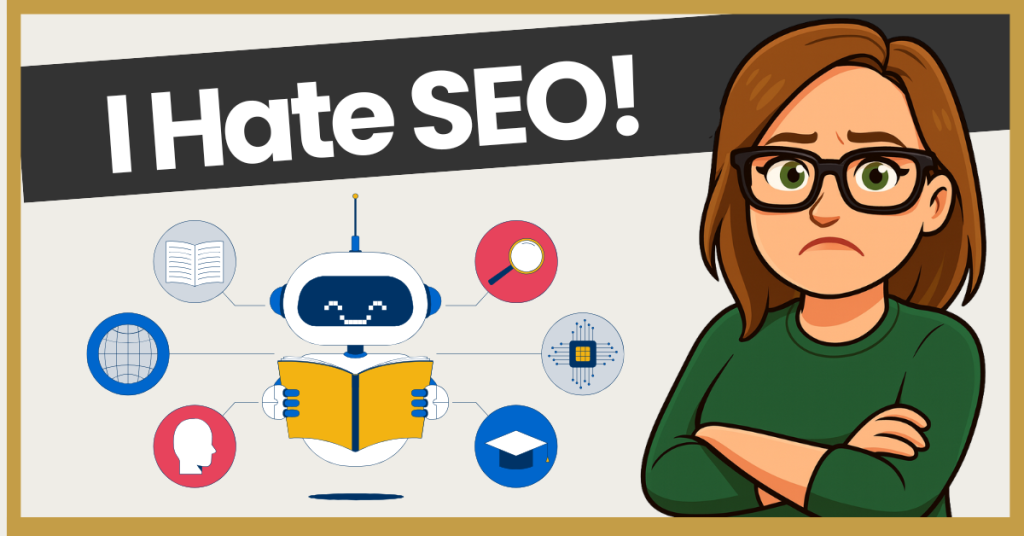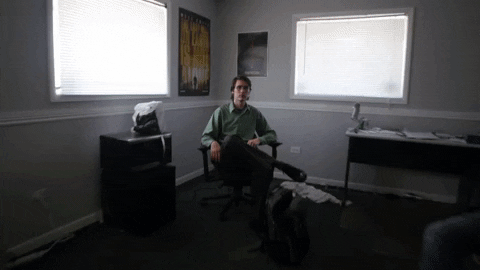That headline got your attention right?
Was it nicey nice? Nope!
But if you’re reading this sentence it got your attention… so it WORKED! 🤷🏼♀️
If your content isn’t grabbing people by the eyeballs and making them stop in their tracks, you’re wasting your time… PERIOD!
Crappy boring content is just as bad as no content at all. Neither works…
I see it all the time… People posting content that’s dull, lifeless, and utterly forgettable. They think, “Oh, I just need to post something today,” so they slap up a generic quote, a recycled tip, or some half-baked, boring advice that nobody actually wants to read.
And then they wonder why no one engages. Why no one shares. Why no one buys.
Let me spell it out for you: boring content gets ignored!
In today’s world, people are bombarded with content 24/7. You’re not just competing with other marketers… You’re competing with cat videos, celebrity drama, and every other distraction on the internet. If your content doesn’t stop them dead in their scroll, they’ll never even see it and they’ll never click on anything that will make you money.
So, how do you fix this? How do you create content that people actually give a crap about?
Let me break it down for you…
1. Say Something Worth Saying
Stop regurgitating the same nonsense everyone else is saying. If I see one more “Consistency is key!” post, I might just scream. 🙄
People don’t want vague, recycled fluff. They want opinions. They want real talk. They want something different.
Have a controversial take? Post It.
People LOVE controversy. It doesn’t have to be drama-filled, but if you have a strong opinion that goes against the grain, say it.
Let’s look at some example…
Example 1: “Stop Wasting Time on SEO… It’s a Trap for Newbies.”
Most marketers preach SEO like gospel, but for newbies? It’s slow, frustrating, and NOT the best way to get traffic fast. This kind of post will trigger reactions, get people commenting, and spark debate.
Example 2: “The Truth About Social Media: It Won’t Make You Money (Unless You Do THIS).”
People think just posting on social media equals income. You could challenge that mindset and show them why building an email list is where the real money is.
Example 3: “Most People Teaching You Affiliate Marketing Have NEVER Actually Made Money With It.”
Call out the fake gurus. Expose the scams. Tell the truth. People respect transparency, and posts like this build trust fast.
Have a personal story that proves a point? Share It!
People connect with stories more than dry facts. Use your own experiences to drive your point home.
You know I’m coming with examples 😉
Example 1: “I Launched My First Product and Made $7.32… Here’s What I Did Wrong.”
Newbies will eat this up because it’s real. Share the mistakes, what you learned, and how they can avoid doing the same thing.
Example 2: “How I Built a List of 1,000 Buyers Without Spending a Penny on Ads.”
If you’ve done something that others struggle with, tell them HOW you did it step by step. That’s real value.
Example 3: “I Wasted 6 Months Trying to Build a YouTube Channel… Here’s Why I Quit and What I’m Doing Instead.”
People love “lessons learned” posts. They’ll relate to your struggles and pay attention to your solutions.
Have a behind-the-scenes strategy that works? Spill It!
Most people hoard their best strategies because they’re afraid of giving away too much. That’s a mistake!!! When you share insider secrets, people trust you more and they WANT to buy from you.
Example time again…
Example 1: “The 3-Email Sequence I Use to Turn Cold Leads Into Buyers (Swipe My Exact Template).”
Don’t just tell them what to do…show them. Give them scripts. Give them steps. They’ll keep coming back for more.
Example 2: “I Use This Weird Trick to Get 50+ Comments on My Facebook Posts… Here’s How It Works.”
If you have a tactic that gets engagement, share it! People will try it, and when it works, they’ll see YOU as the expert.
Example 3: “I Tested 5 Different Sales Page Styles… Here’s the One That Made Me the Most Money.”
People love case studies and experiments. If you’ve tested something, break it down. Show results. Give insights they can use right away.
Stop worrying about being “safe”. Safe is invisible. BE BOLD!
Hot Tip: Use ChatGPT to research topics that will get attention!
2. Use Headlines That Punch People in the Face
No, not literally (although that might get attention too 😂).
Your headline is everything. If it’s weak, no one will even bother reading the rest of your content.
Compare these two:
“How to Grow on Instagram” (Yawn. Seen it a million times.)
“The Brutal Truth About Why You’re Ignored On Instagram” (Ouch. Now I need to know why.)
Make your headlines impossible to ignore. Make them trigger curiosity, emotion, or even a little FOMO.
3. Stop Talking Like a Robot
Nobody talks like this in real life:
“In today’s digital age, it is imperative to create high-quality content that engages audiences and drives conversions.”
🤮
Instead, write like YOU talk. Be human. Be raw. Be you.
Wrong: “Email marketing is essential for business growth.” (Too generic, no urgency, and doesn’t make the reader feel anything.)
Right: “Every day you’re NOT emailing your list, you’re flushing money down the toilet.” (Creates urgency, a vivid mental image, and makes them realize they’re losing money.)
See the difference? One is forgettable. The other makes people pay attention.
4. Make It VISUAL
Text alone won’t cut it anymore. People’s attention spans are shorter than a TikTok clip.
Use bold fonts and emojis (when appropriate).
Break up your text with spacing so it’s easy to skim.
Add images, GIFs, or even quick videos.
Make your content visually punchy so people actually want to engage with it.
Hot Tip: Go see what your competition is doing. What kinds of images, videos, etc. are they creating that’s getting a lot of engagement/attention?
5. Tell Stories That Hook People
Stories sell. Facts don’t.
If you want people to remember your content, wrap it in a story.
🌟 Share a “lightbulb moment” that changed everything for you.
🌟 Tell them about a time you screwed up and what you learned.
🌟 Talk about a time you almost quit but didn’t.
🌟 Tell them about time you were dead wrong about something
🌟 Share a story of how you helped a client.
🌟 Share a funny, embarrassing, or cringeworthy moment
🌟 Tell a story about why you started your business
🌟 Walk them through a transformation you experienced
People don’t connect with information. They connect with PEOPLE (YOU)!. Make your content personal and relatable.
Hot Tip: There are a ton of stories in you. Use ChatGPT to help you relate a story to something in your niche that you can create content around.
6. Make People Feel Something
Want to know what people actually engage with? Emotional content!
Content that makes them:
🤬 Angry
😂 Laugh
😲 Shocked
💡 Inspired
If your content doesn’t make people feel something, they’ll scroll right past it. IGNORED!
7. Give Them a Reason to Engage
If you want engagement, ask for it.
❌ “Hope this helps!” (Weak.)
✅ “Which one of these tips are you going to try first? Drop a comment and let me know.” (Better.)
Ask questions. Invite opinions. Get people involved.
Okay… Ready for a final reality check?
If your content isn’t stopping people, making them feel something, and giving them a reason to engage, you might as well be invisible. Actually there’s no reason for you to post content unless it gets people’s ATTENTION!
The good news? You can fix it!
➡️ Say something worth saying.
➡️ Write like a real person.
➡️ Use strong headlines.
➡️ Tell stories.
➡️ Make people FEEL!
And most importantly? Stop playing it safe.
People don’t remember safe… They remember bold, real, and raw. Even complete jerks get attention. I don’t recommend that, but they get attention because they make people FEEL
How are you going to make people feel?
Decide that and go create something that actually grabs attention. Your business depends on it!