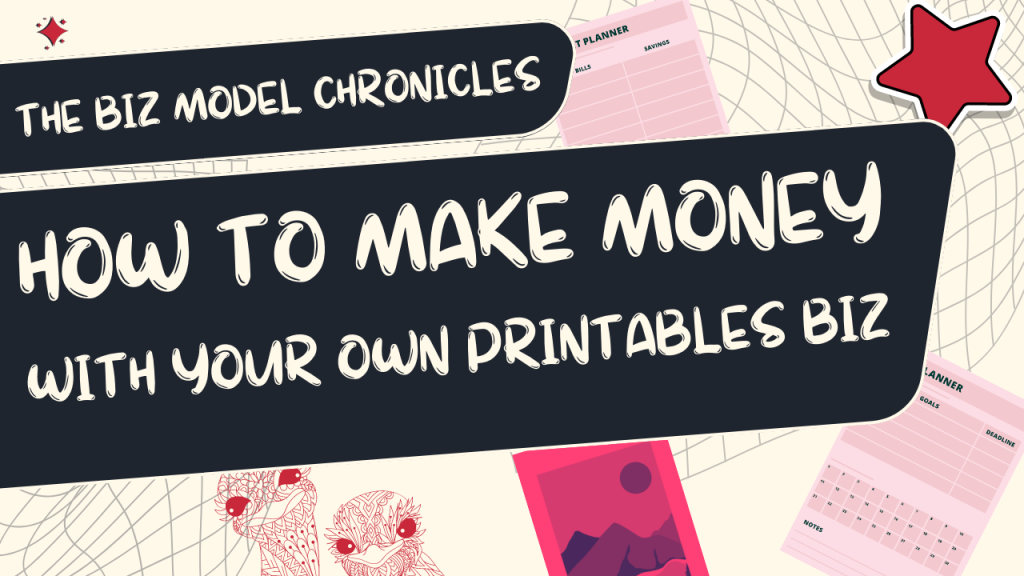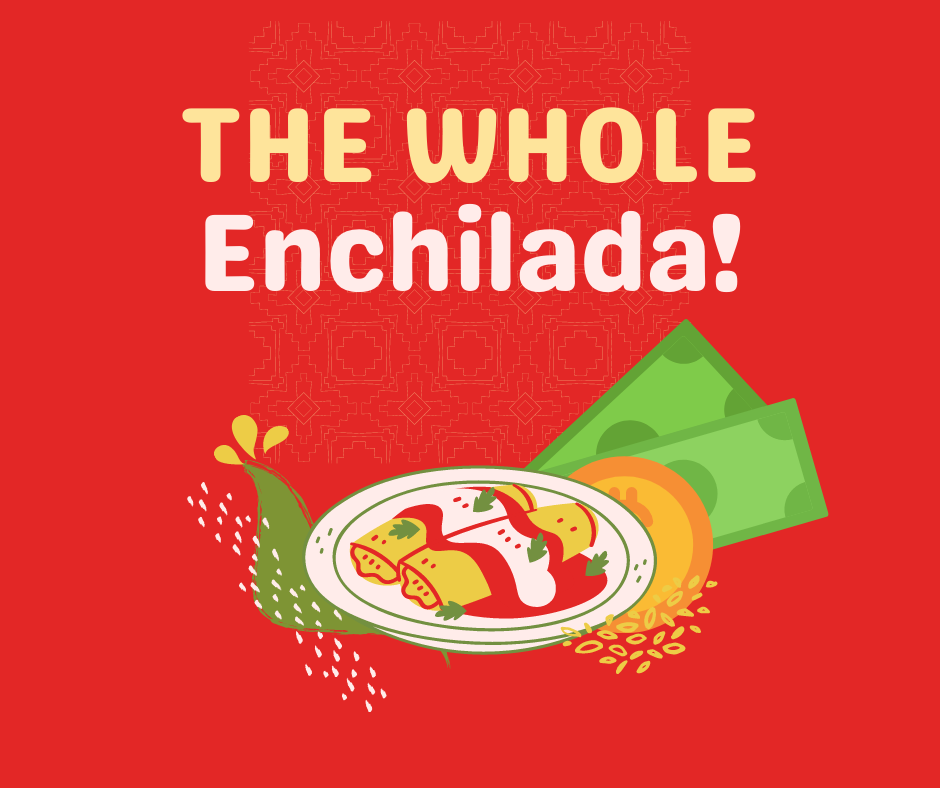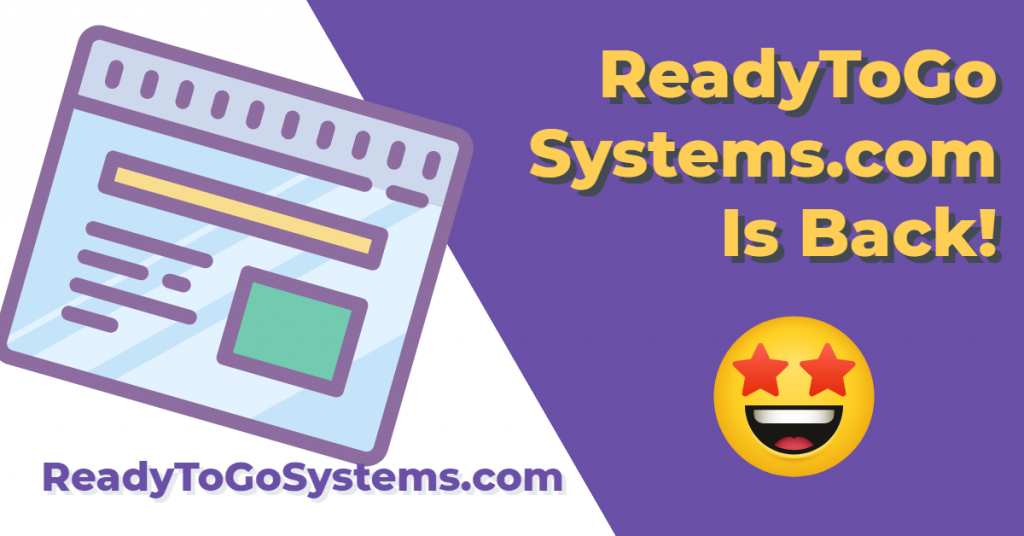Blog Photo Explained: This is me before a Saturday night out. Over the years I have fallen in love with various styles of dancing. Bachata, cumbia, banda and norteños. Even at 44 years
Blog Photo Explained: This is me before a Saturday night out. Over the years I have fallen in love with various styles of dancing. Bachata, cumbia, banda and norteños. Even at 44 years old young, I still enjoy an occasional late night out dancing. Yes, I know most people that aren’t from Spanish speaking countries can’t stand this type of music, but it’s the energy of it that fills my soul. I’ve not found anything like it. A great song, a great dance partner, and the dance floor becomes like therapy for me. Don’t knock it until you try it. 😉
So, the other day I gave you my personal hack for online business success. If you missed that you can see it at https://liztomey.com/blog/the-ultimate-hack-to-online-success
In that post I told you that the easiest way to make-money online is to create and sell your own digital products. The “hack” is that you use PLR to create those products.
You can do this for product after product after product. You can do this in ONE niche or in several of them.
Creating a product empire is such an amazing online business!
Side Note: I have an entire workshop on how to do this from A-Z called The Profitable Products With PLR Blueprint Workshop. You can see that at https://plrprofitscoach.com/profitable-products-with-plr-blueprint-workshop
But today I want to mention something else really quickly that could also be VERY profitable, but it’s for a specific niche.
The PLR niche… 😍
I love this damn niche so much. It’s where I saw my first big successes!
The PLR niche consists of people who buy and use PLR content. You can make-money in this niche by…
1. Selling content with PLR to them.
2. Selling training to them on how to use PLR to make-money.
3. And anything related to marketing online to them.
So, I bet you want another hack for this right? Don’t worry! I’ve got you covered… 😉
I just listed three things above that you can do to make money in this niche. And guess what? You can use PLR for ALL of those options! It will take so much less time with product research and product creation when you use PLR content for this…
Here’s how…
1. Selling content with PLR – Buy PLR packages that you can resell as your own PLR content. These types of PLR content are becoming more and more popular and 95% of the PLR I produce I allow my people to resell the PLR to my PLR content. I call it Reseller PLR, some people call it “unrestricted PLR”, etc. If you want to do this just make sure that the PLR package you want to resell allows you to resell the PLR.
Side Note: You can see all of my PLR offers at https://todayinplr.com/all-plr-packages
2. Selling training on how to use PLR to make-money – There is so much training content that you can get the PLR to that will teach people how to make money with the PLR they buy or how they can use it in their business. I have an entire brand devoted to this and you can get the PLR to those workshops and sell them as your own training products.
You can see those at https://www.PLRProfitsCoach.com
3. And anything related to marketing online – Now here’s the motherload of stuff you can make money with within this niche…
People who use PLR content are marketers and they need to continually learn to market online. You can become an affiliate for products related to online marketing and promote those products. You can also use PLR content on the topics of online marketing and create your own products to sell!
See… PLR content is VERY profitable! You just need to have a plan to use it. 😉
So basically, what I’ve given you here is a blueprint to create your own product empire in the PLR niche. I’ve even thrown in doing affiliate marketing.
Side Note: If you want to learn how to do ALL of this in the PLR niche, I HIGHLY recommend you get your spot in my PLR Reseller Profits Blueprint Workshop! You can see that at https://plrprofitscoach.com/plr-reseller-profits-blueprint-workshop
But… As I said in the beginning of this…
You can use PLR content to create your own product empire in ANY niche! Take what you’ve learned here, pick a hot niche, and start cranking out products for that niche.
Have questions about creating your own product empire in the PLR niche or any other niche? Then just leave your questions in the comments below and I’ll answer them for you!


 Blog Photo Explained: Just me out working in the “wild”. 😂 I travel a lot and when I do that I like to sit in parks, restaurants, plazas, and just any public place and work. It allows me to get some work done and spend a lot of time just taking in what’s around me. Weird… I know, BUT I love it and it really helps my creative processes. 😍 This was a cool little restaurant in Morelia, Michoacán in Mexico. It had a great patio that was on an incredibly busy street in what’s known as “el centro”. Like a downtown to use here in the United States. One of my favorite things about my online business is that I can work anywhere and anytime I want! ❤️️
Blog Photo Explained: Just me out working in the “wild”. 😂 I travel a lot and when I do that I like to sit in parks, restaurants, plazas, and just any public place and work. It allows me to get some work done and spend a lot of time just taking in what’s around me. Weird… I know, BUT I love it and it really helps my creative processes. 😍 This was a cool little restaurant in Morelia, Michoacán in Mexico. It had a great patio that was on an incredibly busy street in what’s known as “el centro”. Like a downtown to use here in the United States. One of my favorite things about my online business is that I can work anywhere and anytime I want! ❤️️