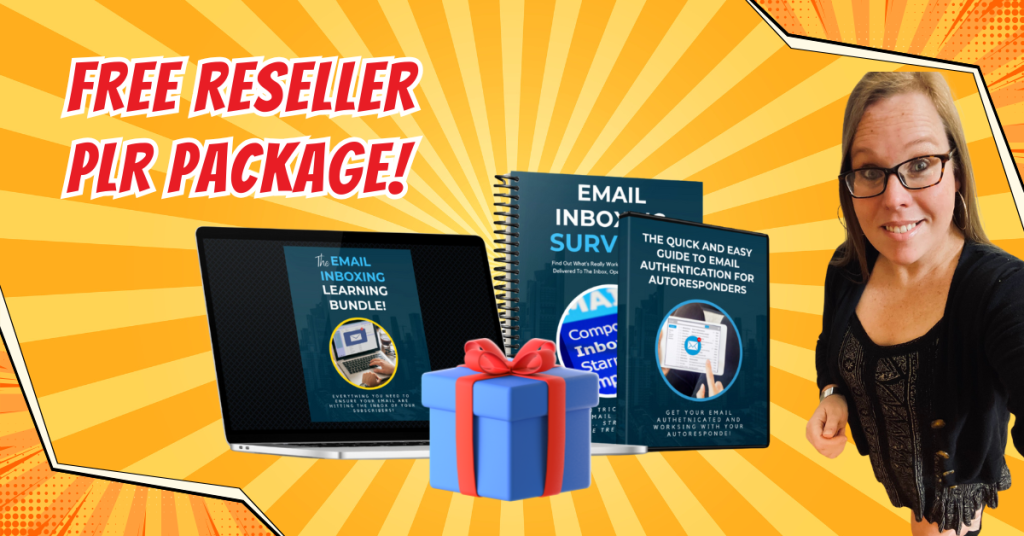When writing effective calls to action in your emails, it’s easy to skip over a step or a key point. That’s why you’ll want to use this handy seven-step checklist guide to ensure you’re writing calls to action that get great results. Bookmark this, Pin it, print it out, or whatever you need to do to keep it on hand.
Let’s get started…
Step 1. Be Sure Your Instructions Are Specific
Don’t make any assumptions about whether your prospects know how to do something.
For example: If you want them to order, then tell them HOW to order. Do they…
Click a link?
Fill out a form?
Pick up the phone to call you?
Send a check?
E.G., “Get started with your order by clicking here…”
In short, don’t just tell people to take action. Instead, be very specific about how they should take action.
Step 2. Check That Your CTA is Clear
Your goal is to provide a clear, succinct call to action.
You see, here’s the thing…
If taking action sounds like it’s difficult, then people won’t do it.
That’s why your call to action generally only lists the step they need to take NEXT, such as clicking an order. You don’t provide instructions for what comes after, because then your call to action will be all muddied up. Worse yet, taking action will appear difficult, and that will destroy your conversion rate.
For example: “Click here to get your copy of this bodybuilding video right now!”
That’s clear and it’s succinct.
Now check out this example of what NOT to do:
“Click here to go to the order form, and then fill out your name, address and credit card number. Click the buy button. Wait for the confirmation email. Click the link inside your confirmation email, and you’ll get instant access to this bodybuilding video!”
See the difference?
The first example is clear about what the prospect needs to do next, but in order to remain clear it doesn’t go into detail. The second example is unclear, convoluted, and it just plain sounds hard.
As you craft your call to action, ask yourself:
Are the instructions clear?
Are the instructions succinct?
Do I focus on the immediate next step I want prospects to take?
Next…
Step 3. Ensure You Give People a Reason to Take Action
In the last step you told people what you want them to do. Now you need to give them a good reason to take that particular action… why they should do it.
Ask yourself these questions:
What are the main benefits people will receive if they take action?
What kind of results might they expect?
What negative consequences might befall them if they do NOT take action?
What are other reasons they should take action?
Once you’ve thoughtfully answered those questions, then you can inject a “reason why” into your call to action.
For example: “Click here to order now, because a slimmer, healthier you is right around the corner!”
Step 4. Create a Sense of Urgency
People will procrastinate if you let them, and that means they won’t click and they won’t buy. That’s why you need to create a sense of urgency. Ask yourself these questions to help you decide how to create this sense of urgency:
Is the main product or service limited in any way? (E.G., You can only take on four copywriting clients at this time…)
Are you offering a special offer in the form of a discount?
Are you offering a special offer in the form of a bonus product or service?
Are you making a time-limited offer, such as a discount that’s set to expire in a few days?
Are you making a quantity-limited offer, such as a bonus that’s only available to the first 200 customers?
Will your prospects experience any sort of unpleasant consequence if they don’t order now, such as a shipping delay?
Is there any other way to inject urgency into the offer?
Example: Click here to order right now in order to guarantee delivery by December 25th!
Even if you can’t create real urgency, you can still create a sense of urgency by using time-sensitive words. For example:
Act now
Hurry
Right now
Today
Right away
Ends soon
Offer could end at any time
Hurry before it’s gone for good
Example: Hurry and click here to order this amazing cookbook!
Next…
Step 5. Set the CTA and Link Apart
This is a hot one…
This step is very simple: separate your call to action and link or button on a separate line from the rest of your text. This makes the link or button stand out, which in turn gets your prospects’ attention.
Step 6. Make Sure Your Link Works (Duh!)
We’ve all seen those “whoops, here’s the correct link” emails. Don’t make this mistake. Save embarrassment by following these steps instead:
Clear your cache. (Important!)
Click on your links to be sure they work.
Follow all the way through the process (such as the order form) to be sure all links, scripts and processes work.
Check the links and pages on your other devices (e.g., see how they look on your phone).
Ask a couple friends to check your links and pages as well.
And finally…
Step 7. Test Multiple Versions
If you followed all the steps above, then you’re going to have a pretty darn good call to action. However, there is always room for improvement. That’s why you’ll want to track and test your calls to action to see if you can boost your conversion rate.
Follow these steps:
Check if your email service provider offers testing tools. Most major (such as Aweber) providers let you split your email list into two groups, and then test responses.
Decide which ONE factor you’re going to test.
This might be:
The call to action text.
The color of the button.
The design of the button.
Using a link instead of a button.
Using a different link (e.g., direct link versus TinyUrl-style link).
The font color of the call to action.
The font style of the call to action.
The font size of the call to action.
Create two versions of your email that are exactly identical except for the ONE factor you’re testing.
Randomly split your email list into two groups.
Send your two different versions of your email to these two groups.
Look at the data to see if one version gave you a significantly better click-through rate. The higher-converting version is called the control.
Rinse and repeat with a different version to test against your control.
Rinse and repeat with different factors to improve your conversion rate.
Now let’s wrap things up..
You can use this checklist to double check your current calls to action in your email campaigns, especially those that currently aren’t performing very well.
You’ll want to consult this list before you create your next email. You might even want to print this off so the information is at your fingertips. Whatever you do, just be sure to use this info (over and over again), because it can really boost your conversions and profits!
Need email marketing help? The Email Marketing Kickstart Workshop is ready for you to enroll! If you want to learn how to use email marketing in your online business, get people to open your emails, click your links, and buy then you NEED to grab your spot right now at http://www.LearningIM.com/email-marketing-kickstart-workshop